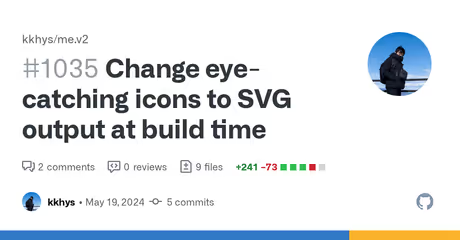この
よく
なので、
---title: "Noto Emoji を SVG 化する API を作る"emoji: 🔄category: Techtags: []status: publishedpublishedAt: 2024-05-19---そして、
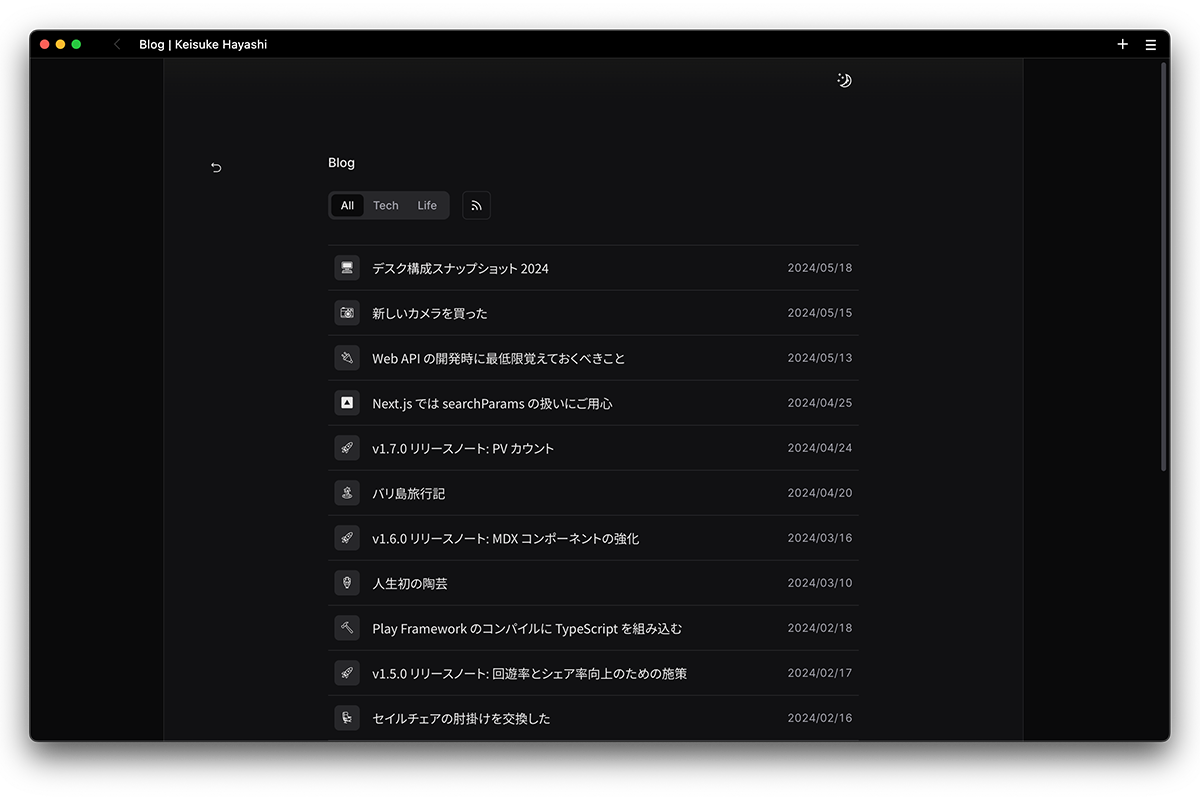
ただ、
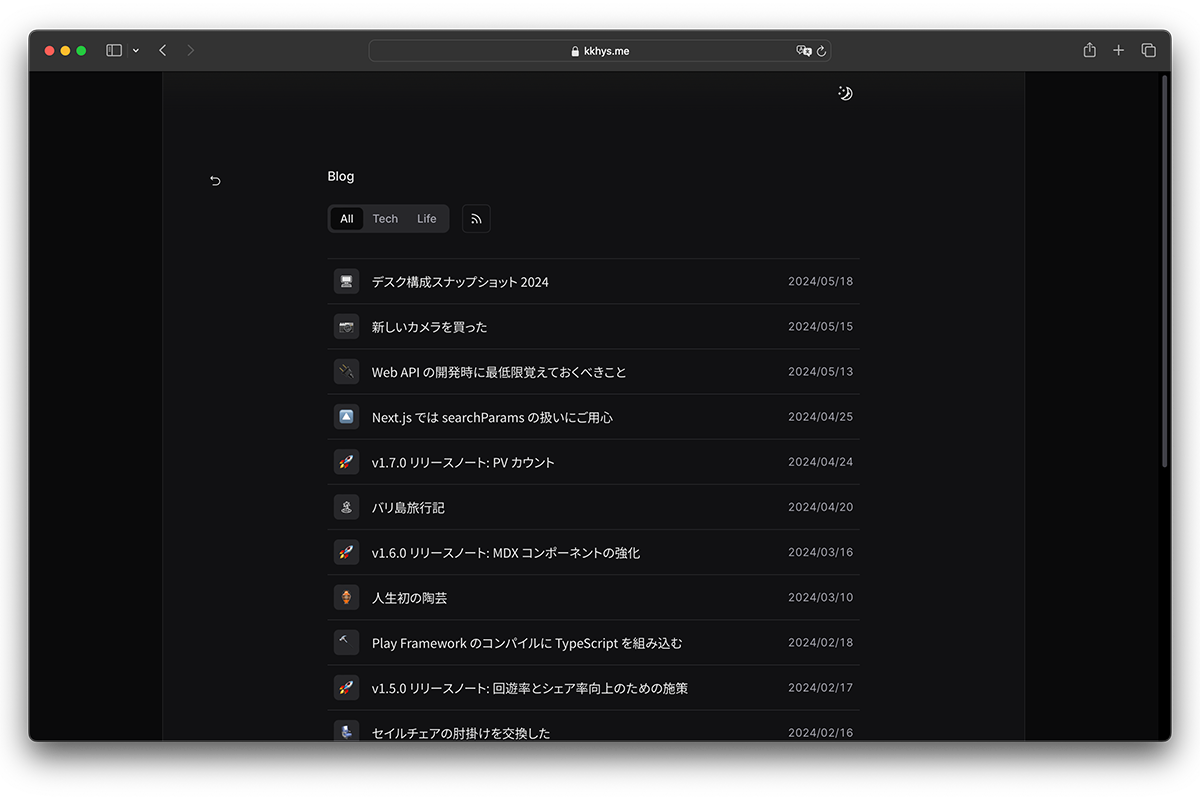
ちなみに
なぜ Noto Emoji が
調べてみたのだが、
代案と
この
(基本的な
絵文字 SVG を
今回は
https://kkhys.me/api/noto-emoji/🐟.svg?theme=light上記では
また、theme=dark を
絵文字の
実装自体は
import type { NextRequest } from 'next/server';import emojiRegex from 'emoji-regex';import satori from 'satori';
export const runtime = 'edge';
export const GET = async (request: NextRequest, { params: { slug } }: { params: { slug: string } }) => { const rawText = slug.endsWith('.svg') ? slug.replace('.svg', '') : '';
if (!rawText.length || !isEmoji(rawText)) { return new Response('Invalid URL', { status: 400, }); }
const firstEmoji = Array.from(rawText)[0];
const notoEmojiRegular = await fetch( new URL('../../../../../assets/fonts/NotoEmoji-Regular.ttf', import.meta.url), ).then((res) => res.arrayBuffer());
const searchParams = request.nextUrl.searchParams; const theme = searchParams.get('theme') ?? 'light';
const svg = await satori( <div style={{ fontSize: 21, width: '100%', height: '100%', display: 'flex', alignItems: 'center', justifyContent: 'center', fontFamily: 'Noto Emoji', fontSmooth: 'antialiased', color: theme === 'dark' ? '#e6e5e5' : '#0a0a0b', }} > {firstEmoji} </div>, { width: 24, height: 24, fonts: [ { name: 'Noto Emoji', data: notoEmojiRegular, style: 'normal', weight: 400, }, ], }, );
return new Response(svg, { status: 200, headers: { 'Content-Type': 'image/svg+xml', 'X-Content-Type-Options': 'nosniff', 'cache-control': 'public, immutable, no-transform, max-age=31536000', }, });};
/** * Checks if a given string contains an emoji. * * @param str - The string to check for emoji. * @returns Returns true if the string contains an emoji, false otherwise. */const isEmoji = (str: string) => emojiRegex().test(str);25 行目で
77 行目に
そして、cache-control である。max-age=31536000 を
フロント側の
フロント側では
export const EyeCatch = ({ emoji, className, size,}: { emoji: string; className?: string } & VariantProps<typeof eyeCatchVariants>) => { const { theme, systemTheme } = useTheme(); const [imageSrc, setImageSrc] = React.useState('');
React.useEffect(() => { const selectedTheme = theme === 'system' ? systemTheme : theme; setImageSrc(`/api/noto-emoji/${emoji}.svg?theme=${selectedTheme === 'dark' ? 'dark' : 'light'}`); }, [theme, systemTheme, emoji]);
return ( <span className={cn(eyeCatchVariants({ size }), className)}> <img src={imageSrc} alt={emoji} className={cn(svgVariants({ size }))} /> </span> );};next-themesをuseEffect を
10 行目が
これらの
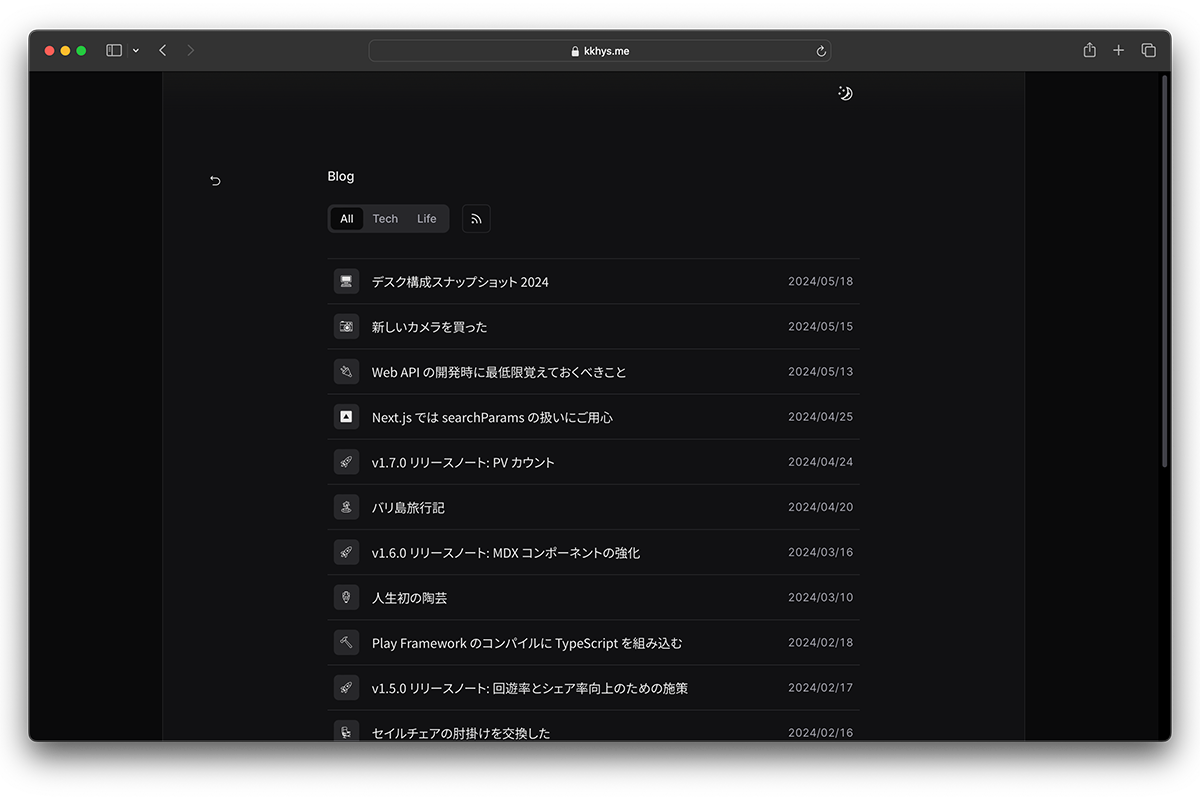
今回の
さい
フォント、